by Alex Well
Do you have any idea about what Google Play Services is? Do you know what is the use of Google Play Services and what would have happened if you uninstalled it? Is there any alternative to Google Play Services?
Well, we have got it all covered today. Google Play Services happens to be a big deal for Android devices and helps other applications to keep functioning properly.
Contents

Simply put, Google Play Services, as the name suggests, runs on Android in the background. The application takes care of integrating the advanced functionalities of Google with other available applications in your Android phone. Furthermore, Google Play Services also keep your Google App updated.
All-in-all, it ensures that no matter how old your Android version is, you should be able to enjoy the latest features by Google.
For developers, Google Play Services is an API (Application Programming Interface) that speeds up any communication between applications. It happens to offer a bundle of services that keeps your phone functioning properly. We have mentioned a few below:
Google Maps API - Other apps can access Google Maps without leaving the app. Use cases include booking a cab or navigating directions to your booked hotel.
Google Drive API - This one helps you to store and share files on Google Drive.
Google Play Game Services - If you are a game enthusiast, you should be aware of this service. It lets you enjoy multiplayer gaming sessions without lags. Moreover, with the Saved Games API your saved games are synced for the next time you can play without losing your progress.
Location APIs - They help apps to trigger automatic notifications when you enter or leave a predefined geographic boundary. It also helps reduce power usage.
Google Cast Android API - You can cast the content on your screen to other devices with Google Cast.
Google Mobile Ads - It helps application developers monetize their app. Google Mobile Ads integrates ads into their applications by referring to the user's location or browsing history.
One of the most important usages of Google Play Services is that most applications rely on it to access Google APIs. Therefore, disabling or uninstalling Play Services from your Android device isn't a good idea. It may lead to broken app functionalities.
Google does not allow you to remove it completely from your phone. But, if you want to, you can disable it from your phone just like any other apps.
The question arises, why do people want to uninstall it, if it is a crucial entity for Android devices. Well, the reason is, it consumes a lot of battery life, internet data and storage space.
Worry not, there are alternatives available on the PlayStore that lets you seamlessly run Google apps without any hiccups.
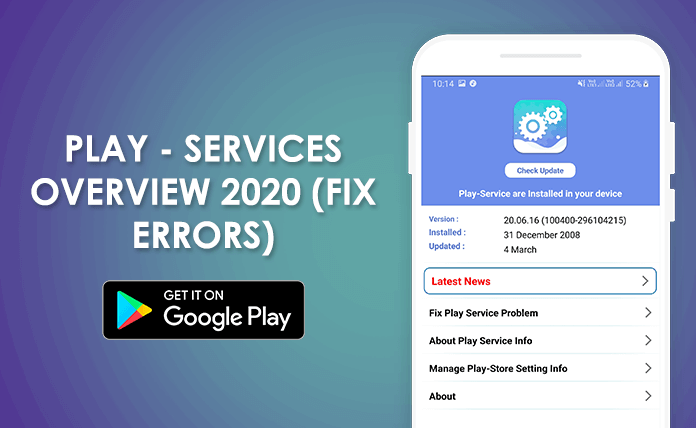
Launched by Heavenrush, Play - Services Overview 2020 (Fix Errors) does everything that Google Play Services do, without consuming battery life and data.
The application offers a user-friendly solution to keep play services updated at all times. Following are a list of benefits Play - Services Overview 2020 offers:
There's more.
Play - Services Overview 2020 also offers the latest news from around the world. You can not only fix your play service problems in one go, but also remain updated about latest events, launches, movies and more.
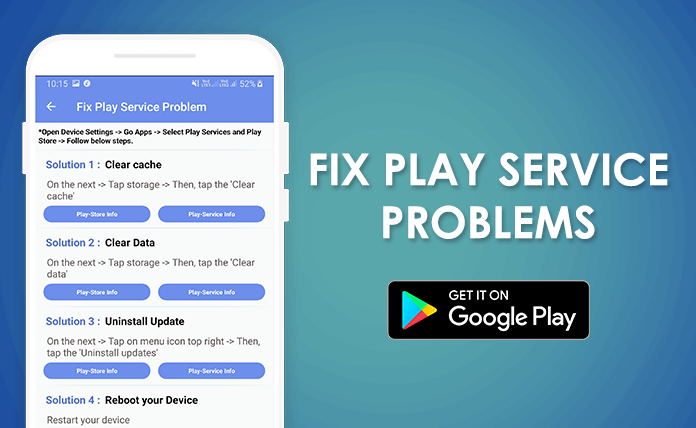
Step 1: Install Play - Services Overview 2020 from the Google Play Store.
Step 2: Open Play - Services Overview 2020 on your Android device and go to the information screen.
Step 3: Clear cache/clear data/clear default in a single click.
Step 4: Check if your play services have the latest updates. If not, install new updates.
Applications like Play - Services Overview 2020 (Fix Errors) helps a great deal in keeping your device storage and battery healthy so you can skip using the default Play Services.
DISCLAIMER : Download Play - Services Overview 2020 (Fix Errors) at your own discretion. DailyNewsBucket will not be liable for any damage caused by using this app.
About Alex Well
 |
 |
 |
 |
 |
 |
 |